IMPORTANT: In light of the FLASH Decommission context, file management is now handled via request to CSO.
Please refer to the Upload Documents chapter for details
There are a few operations that you can apply on documents from the File resources tree to offer some flexibility in the file management.
Move a File
In order to change the location of a given file, right-click on its name or icon and select the Cut file resource (move from...) command...
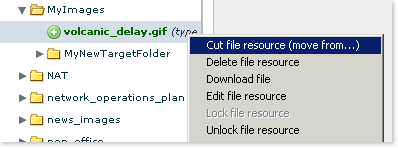
... select the new destination directory and apply now the Paste file resource (move to...) command from the contextual menu...
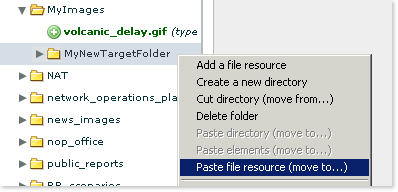
... and check that your file has in effect changed place - the volcanic_delay.gif file has moved from the MyImages folder to MyNewTargetFolder:
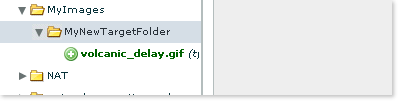
Delete a File
Deleting a File is even simpler - locate the item to suppress in the File resources tree, right-click on its name or icon and select the Delete file resource command from the contextual menu:
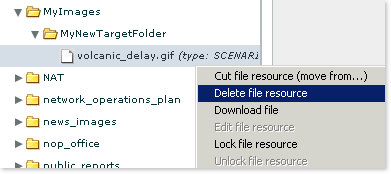
The file is now marked for deletion:
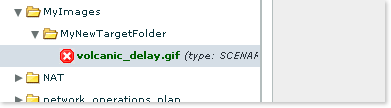
The filename has turned green (meaning that the requested modification, in this case the deletion, has not yet been saved) and is preceded with a  red cross sign, indicating the nature of the change.
red cross sign, indicating the nature of the change.
Very important: The file will be actually removed from the File resources tree only after you have published your View.