Upload Documents
IMPORTANT: A major change is related to the way you will upload documents to the Files Resource, as this process is now handled via a dedicated Portlet.
From a NOP PUBLISH instance as opened from your OPS PC:
- OPEN the Resources & Services tab;
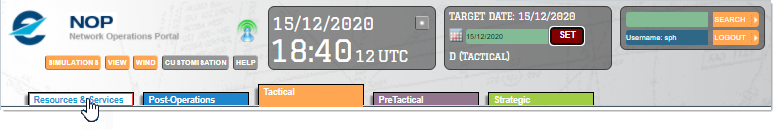
- LOCATE the Temp File Loading Portlet (left column);
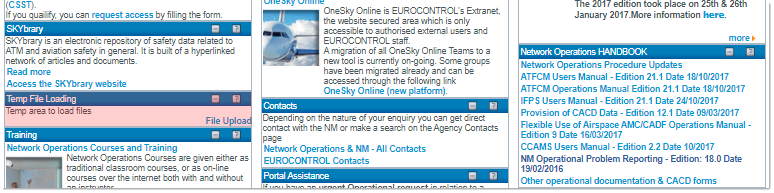
Should it be closed/collapsed, simply click on the open/expan button: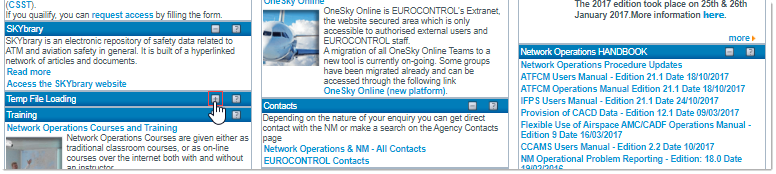
- CLICK on the File Upload link;
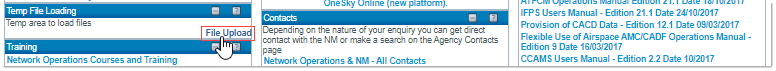
- FILL IN the WIND Upload File form:
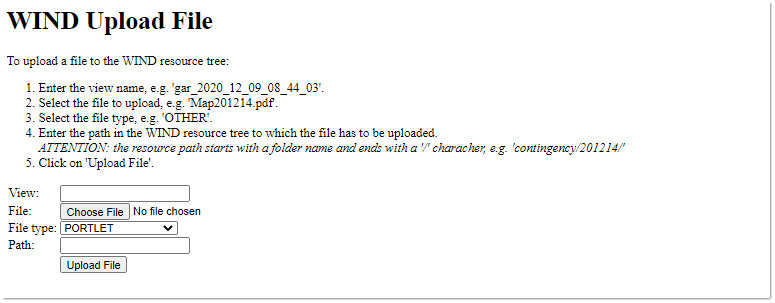 Directory names and file names must consist only of alphanumeric characters (A..Z, a..z, 0..9), and underscore `_` and hyphen/minus `-` characters (and so must not contain whitespaces, backslashes or special characters). Failure to observe this rule will return an error message.
Directory names and file names must consist only of alphanumeric characters (A..Z, a..z, 0..9), and underscore `_` and hyphen/minus `-` characters (and so must not contain whitespaces, backslashes or special characters). Failure to observe this rule will return an error message.Allowed File types
WIND only accepts the upload of the files in the following formats:
- Text (txt, doc, rtf)
- Html (htm, html)
- Image (gif, jpeg, png)
- Powerpoint (ppt)
- Excel (xlc, xll, xlm, xls, xlw)
Any other format will cause WIND to generate an error message
- CLICK on the Upload File button when done;
- REFRESH the File resources tree to check the file is ready for usage:
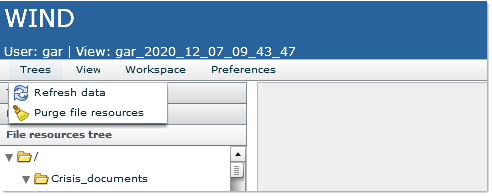
- As the resources are now available to you, make all editing and authoring changes involving these newly added files in the usual way.