Add Directory
To add a directory in the File Resources, first locate the folder in which you intend to create it, right-click with the mouse and select Create a new directory command from the contextual menu:
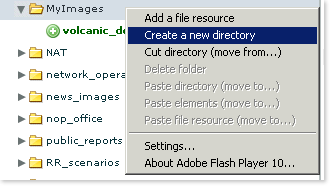
You will next be prompted to enter the name for your new directory:
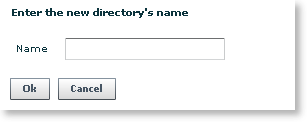
The name of your new directory must not contain whitespaces, backslashes or special characters - failure to observe this rule will return an error message.
Enter a valid name and click on the Ok button:
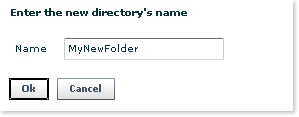
When this is done, the new folder appears in the File Resources tree, at the end of the current list.
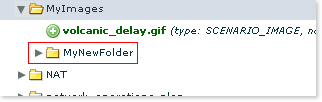
Important: immediately add one or more files to this directory. Leaving it empty will result in it not being saved in your View.
See Also