Crisis Types
Important: This tab is typically restricted to authorised users (basically NMOC) for the creation of Crisis Types and the upload of their descriptive components.
For all other users, it merely serves to list the available type of crises.

The Crisis Types tab is divided in two sections:
- List of Crisis Types
- Crisis Types Details (only visible when a Crisis Type has been selected in the List of Crisis Types)
List of Crisis Types
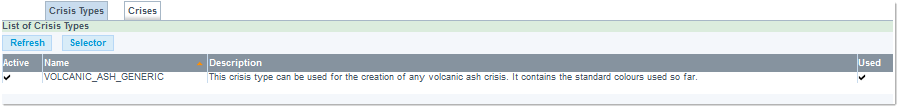
The List of Crisis Types section lists the existing types of crisis, in the form of a table:
- Active: when checked, indicates that the crisis been set to the Active status and available for assignment to a crisis.
- Name: the name given to the crisis.
- Description: descriptive text as set in the Description field.
- Used: when checked, indicates that the Crisis Type is used by one or more crises.
Button Bar
The Crisis Types tab also allows the following actions from the Button Bar:
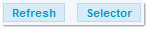
- Refresh: Used to refresh the display after having performed a change in the Crisis Types list, and/or to get the latest updates.
- Selector: This last action button launches the EVITA Selector Detached View.
Crisis Type Details
If not already available, click on a table row to open the corresponding Crisis Type Details pane:
This provides the following information:
- Created: date and time of creation
- Updated: date, time and identification of the authority having made the update
- Name and Description: name and description
- Active: Boolean value (YES or NO)