| Typical Scope: |
The European crisis Visualisation Interactive Tool for ATFCM (EVITA) is a visualisation tool that supports decision making in times of crises. EVITA is available on the Network Operations Portal (NOP) to all NOP registered users with a token.
In practice, EVITA:
- Displays ash concentration data received from VAAC London and VAAC Toulouse on a map;
- Displays Danger Areas, as declared by States via NOTAM, on the NOP Portal map;
- Detects sectors, aerodromes and flights impacted by either ash concentration data or Danger Areas.
- Assists with re-routings, avoiding areas that are affected by ash.
Attention: EVITA is available for training and exercise purposes.
During a crisis (e.g. a volcanic eruption) it should be used in conjunction with other official aeronautical sources of information (e.g. NOTAM, SIGMET, etc). It is not intended to replace any official sources of information but should be used for supporting the decision making process.
The EVITA Portlet Icon may come in three versions, depending on whether a crisis is ongoing or not or if an exercise is taking place:
No ongoing crisis
Simulated (Exercise) ongoing
Real crisis ongoing
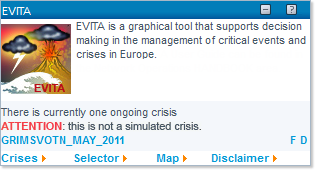
EVITA Links
The EVITA Portlet features a series of links and shortcuts:
- When there is an ongoing crisis, its name (in the case of this example, GRIMSVOTN_MAY_2011) directly opens the corresponding Crises window
- F: a shortcut to the Forecasts section of a given crisis
- D: a shortcut to the Danger Areas section of a given crisis
- Crises: opens the EVITA Crises Detached View, with the Crises tab already selected
- Selector: opens the EVITA Selector Detached View
- Map: opens the EVITA Map
- Disclaimer: opens a disclaimer pop-up: