| Typical Scope: |
This is the Network Events Portlet (respectively with the Month and the Day tab selected):
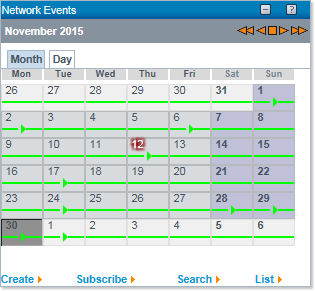
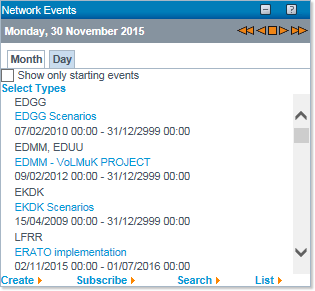
It presents all Network Events available for a given day or period, as the single access point for information provided during the ATM operational phases:
- Strategic information: when and where the event will occurs, what are the expected benefits and the expected operational impact;
- Pre-tactical information: what mitigation measures are to be put in place;
- Post-operations information: performance analysis (what performance was recorded in relation to the event? was the operational impact as expected? were the mitigation means effective? What can we do better/different in the future? etc.).
Overview
When launched, the current date is set on the current portal time. The selected day (highlighted day cell) is set on the portal target date.
The calendar header shows the current calendar date, and the navigation controls.
Current: Click on the square to set display date to portal simulated time.
Previous/ Next: Click on the left/right arrow to go to the previous/next day or month (depending on the View Mode).
Major Previous / Next: Click on the left/right double arrow to go to the previous/next month or year (depending on the View Mode).
Change the View Mode
Change the View Mode by clicking on the tabs right under the header.
Month (Selected by default in all ATFCM phases besides Tactical)
Click on this tab to display the calendar view showing all the events starting or occurring in the selected month.

Day (Selected by default when in Tactical phase)
Click on this tab to display the events scheduled for the selected day, including those having started earlier but which are not ended yet...
Note: Starting events are displayed on top of the list, and typed in italic - to make them stand out from the Ongoing events.
Checking the Show starting events only button filters down the displayed list of events to the ones starting on the selected day:
The Select Type component provides an additional method to filter the displayed events:
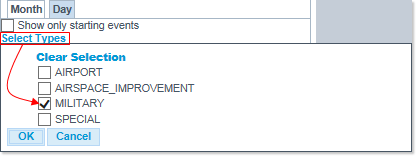
Select the desired Events Types from the proposed options (AIRPORT, AIRPACE_IMPROVEMENT, MILITARY and/or SPECIAL) and click on the OK button.
The active filters, if any, are indicated at the top of the display area - and the list filtered as requested:
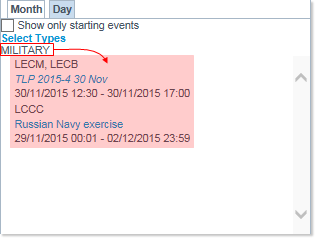
Viewing Events
By default, the Calendar displays the events associated to the selected Target Date.
When you are in the Month mode, a green symbol (Event Mark) indicates that there is an event scheduled for a given day, either starting or ongoing:
Each symbol stands for one given event - the color telling the type of event:
= Event(s) starting on the day
= Event(s) ongoing on the day
= Event(s) starting while others are continuing
The Calendar also highlights AIRAC dates with a red dot:
Click on date to jump to the corresponding selection, displayed in Day mode. (If you already were in Day mode, disregard the above described step.)
Next click on the title of an event to open the corresponding Event Detail Detached View:
Note: Recognized NOP Editors/Contributors (and Administrators) may get additional buttons: Draft ... , Delete ... and Clone ... buttons, respectively allowing to create a Draft copy of, to delete or to clone the selected event.
Detail on these commands are available in the NOP Editors User Manual.
The NET Functions
The Calendar Portlet features up to 4 NET functions - this will vary according to your profile and the privileges attached to it.
Typically, the Create and Subscribe functions will be reserved to specific NOP content contributors - you may therefore not be able to see them.
The four commands available to you are located at the bottom of the Portlet - click on a link to get more information on each function: