Static Map
The Static Map displays a 'snapshot' of the actual Interactive Map (visible to registered users of the Protected Portal).
The More button on the ATFCM Network Situation Portlet has opened the detached view with a full screen view of the map.
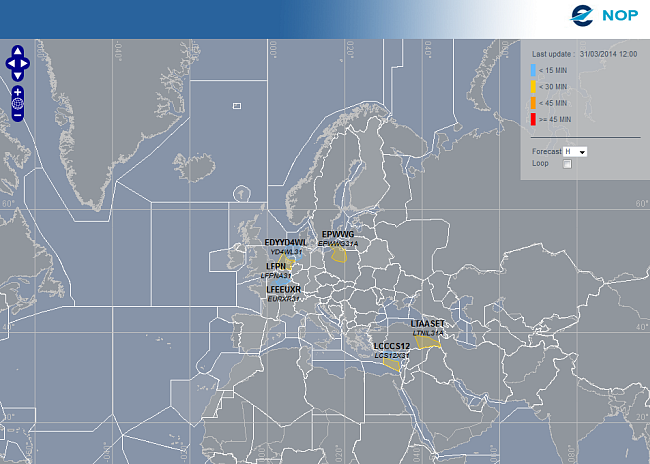
Navigation Aid
Navigation aid is provided with a set of 'pan' and 'zoom' buttons:
- The arrows reveal the map in the direction indicated
- The + and - sign zoom respectively in and out. The grid icon resets the zoom factor and map position to their default values.
Tip: You can also use the mouse wheel to zoom in and out - or click and hold the left mouse button to pan the map.
Display Refresh
While in Loop Mode (when the Loop check box is ticked), the display is refreshed every 30 seconds, looping through an H to H+4 cycle as selected with the Forecast menu: