Select Flights
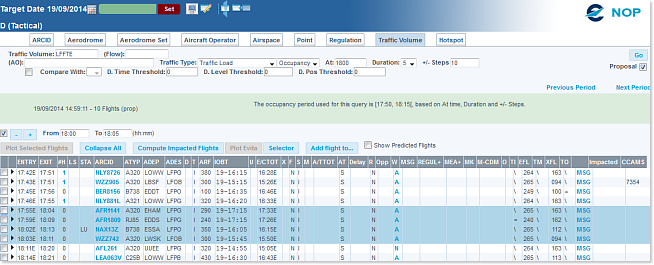
Select the Flights (checkboxes) and click on the Add flight to... button
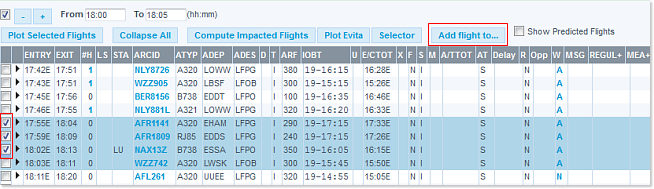
A new dialogue pops open, prompting you to specify the intended kind of measure:
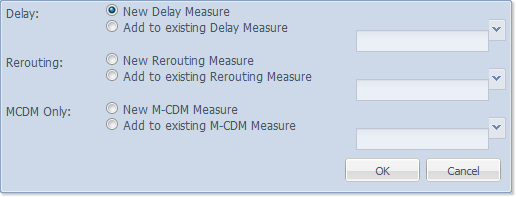
From there onwards, please refer to Measure Editor - the screens may look slightly different as they refer to the NOP Desktop version of this feature, but the concept will be the same.
Note: Please refer to this section for more information on the Measure Editor. The screens may look slightly different as they refer to the NOP Desktop version of this feature, but the concept will be the same.