The Headline News Details window is accessed via the Portlet or from the more window (where you will click on a Title link):
The Details window comprises two tabs: Details and History:
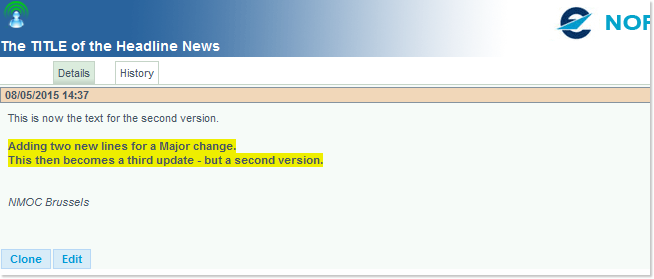
Details tab
The Details tab is active by default, and shows the detailed content of an item as it is (or would be) published and displayed through the Network Headline News Portlet (example below):
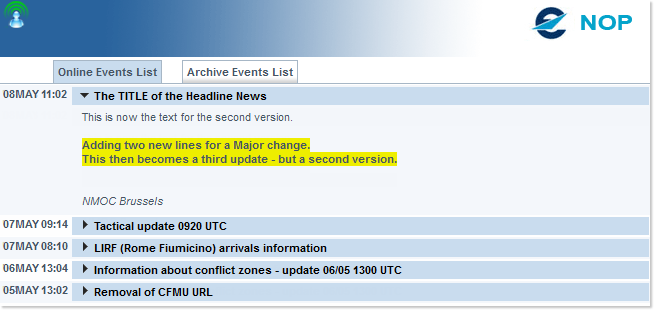
This is also where you will find the Clone and Edit buttons:
Clone
Use the clone button to generate an exact copy of an existing Headline News - with the exception of imported recources, if any. In such an event, a TODO notice (in a red label) will be insterted to remind you to upload and place the missing elements:
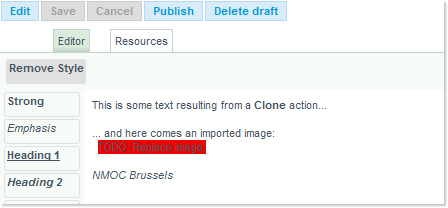
Edit
Use the Edit button to open the Headline News Editor for the selected item
History tab
The History tab lists all changes and updates, Minor or Major, made to an item:
A Minor change is one that does not affect significantly affect the content of an item. It may be changes like:
- typos and corrections
- cosmetic changes
- ...
A Minor change will not modify the Publication Time, which will remain the one associated wit the last recorded Major update (or the item creation):
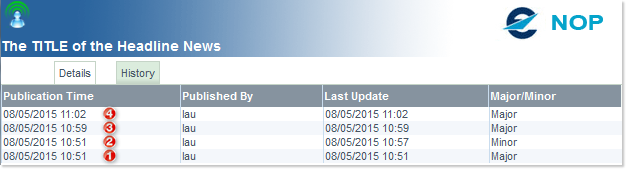
Line 1 indicates when the item was first published (Publication Time = 08/05/2015 1:51) - and is marked as a Major update (the item did simply not exist before). Note that the Last Update time is the same, as it corresponds to a new item...
Line 2 reflects the situation after a Minor update: the Publication Time remains unchanged, while the Last Update is changed.
Lines 3 and 4 both relate to Major updates, and therefore present identical Publication Time and last Update.
As you can see, the most recent items are on top...