The Flight Plan Details tab displays a list of operational logs - within the 24 hours ending one minute after the query was executed.
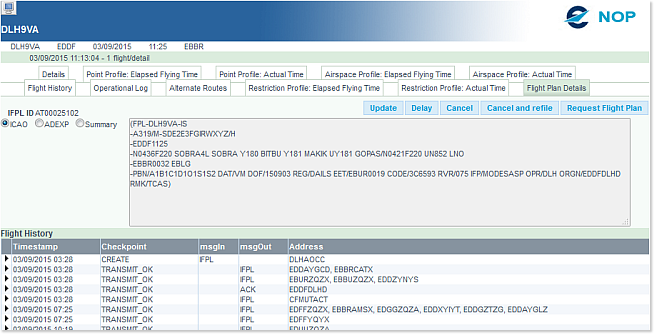
Flight Plan
Button Bar
Depending on the status of the flight, the following Flight Plan Management actions may be proposed:
- Update
- Delay
- Cancel
- Cancel and Refile
Please refer to the AO Specific Features section for detailed information on these commands.
In addition, a Request Flight Plan button allows you to request the sending of a copy of the Flight Plan to the Originator Address:
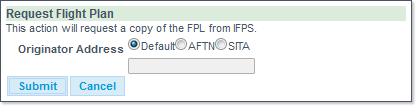
The Default address is in effect the AFTN or SITA address associated to your ANU Id...
The format in which the flight plan will be received (ICAO or ADEXP) is determined by the preferences set in ENV for your ANU Id.
IFPL
The Flight Plan data is also available from the Flight Plan Details tab. You may opt for one of the following formats:
- ICAO
- ADEXP
- Summary
ICAO / ADEXP
The flight Plan data is presented either in the ICAO format, or the more elaborate ADEXP format:
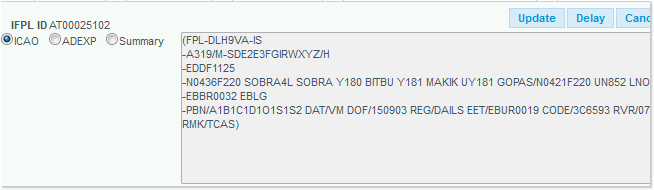
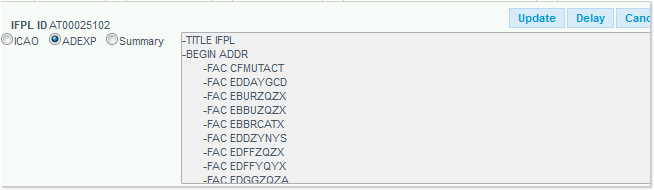
Summary
The Flight Plan data is presented in a structured way:
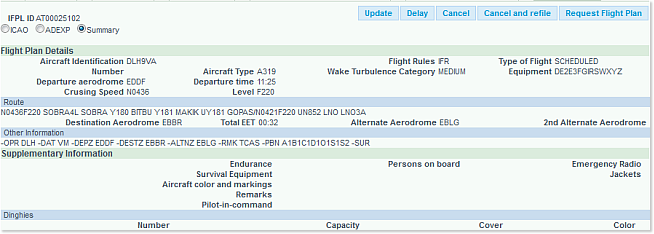
Flight History
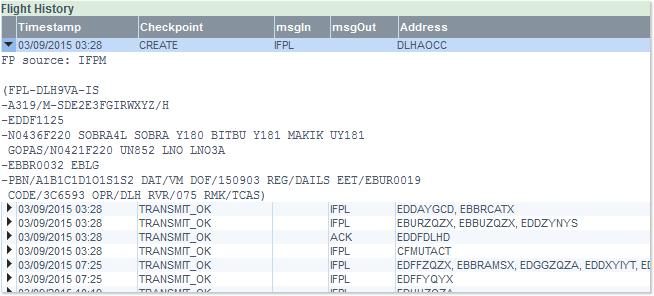
The history of the flight plan is displayed, showing all the messages that have been exchanged on this flight plan, and contains a table with the following columns:
 /
/  The expand /collapse arrows respectively reveal and hide the details of the selected message (including the ACK messages).
The expand /collapse arrows respectively reveal and hide the details of the selected message (including the ACK messages).
- Timestamp
- Checkpoint
- msgIn: Type of incoming messages
- msgOut: Type of outgoing messages
- Address: List of addresses.