Aerodrome
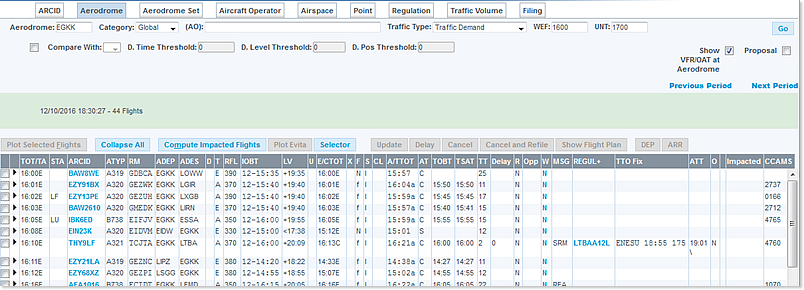
The Aerodrome tab shows the detailed information for the flights matching the query.
Query
- Aerodrome: Aerodrome identification. By default, this field is empty.
- Category: A drop-down list containing:
a) Global (set by default)
b) Departure
c) Arrival - (AO): Aircraft Operators (optional). By default, this field is empty. In case several operators are listed, they will be separated by a comma (,).
- Traffic Type: Type of traffic. This field supports a drop-down list containing:
a) Traffic Load (set by default)
b) Traffic Demand
c) Reg Traffic Demand - WEF: Start time of the query period. By default, this field is set to the <current UTC time> rounded down to the nearest hour.
- UNT: End time of the query period.
- Compare: when checked, gives the possibility to compare the current flight list with a flight list based on another type of traffic to spot ‘intruders’.
- With (associated with the Compare filter): This field supports a drop-down list containing (defaults values):
- TL vs RD
- TD vs TL
- RD vs TD
- D. Time Threshold: The absolute threshold value for the difference in time (in minutes) between the displayed flight list and the comparison flight list.
A D.Time value is only shown if equal or greater than Abs. D.Time Threshold value. - D. Level Threshold: The absolute threshold value for the difference in flight level between the displayed flight list and the comparison flight list.
A D.Level value is only shown if equal or greater than Abs. D.Level Threshold value. - D. Pos Threshold: The threshold value for the difference in position (in Nm) between the displayed flight list and the comparison flight list.
A D.Pos value is only shown if equal or greater than the D.Pos Threshold value. - Proposal: A checkbox to include the proposed flights in the query. By default, this option is unchecked - unless when opened from another window, in which case it will reflect the Proposal state imposed by that window.
- Show VFR/OAT at Aerodrome: A checkbox to show FPLs that are operated in IFR with a portion of their flight in VFR or OAT. By default, this option is checked for all except FMP roles.
- Previous Period: A link to go to the previous query period with the same duration.
The start time (WEF) is equal to the actual start time minus interval of the actual query period.
The end time (UNT) is equal to the start time of the actual query period (within the Target Date). - Next Period: A link to go to the next query period with the same duration.
The start time (WEF) is equal to the end time of the actual query period.
The end time (UNT) is equal to the actual end time plus interval of the actual query period (within the Target Date).
Results
The flights matching the submitted query are listed in a table, featuring the following columns:
TOT/TA, STA, ARCID, ATYP, ADEP, ADES, D, RM, T, ARF, IOBT, LV, U, E/CTOT, X, F, S, CL, A/TTOT, TOBT, TAST, TT, AT, Delay, R, Opp, W, MSG, REGUL+, TTO Fix, ATT, O, Impacted, CCAMS.
You may under some circumstances get less or more columns, depending on your user profile and on the query context.
The Flights Results Tables section lists all possible results value - please refer to it for detailed information on the Aerodrome columns.