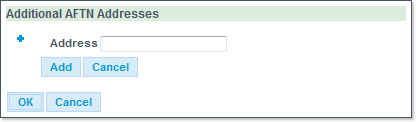The Flight Management Structured Editor tab allows you to fill in various fields of a flight plan and then validate it against IFPUV, request for route proposals, and then submit it:
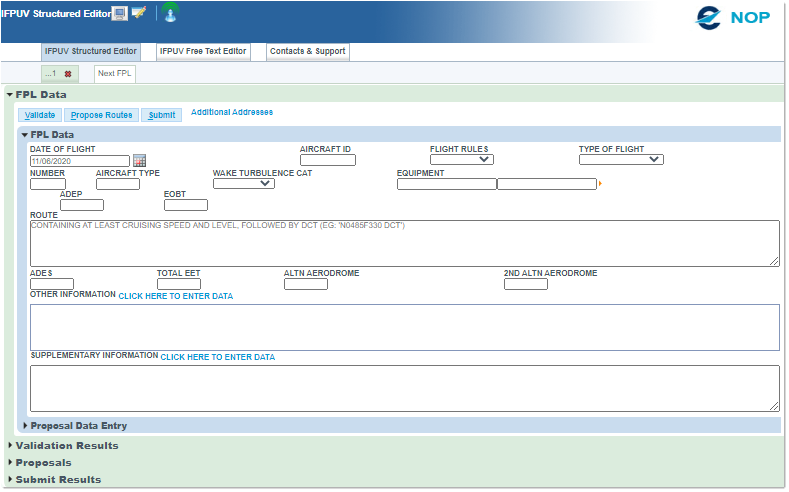
It is divided in four sections:
- FPL Data - itself composed of two subsections:
- FPL Data
- Proposal Data Entry
- Validation Results
- Proposals
- Submit Results
When opened from one of the Flights List windows (e.g. Update in the Flight Plan Details) the Editor is presenting the data corresponding to the selected flight's flight plan:
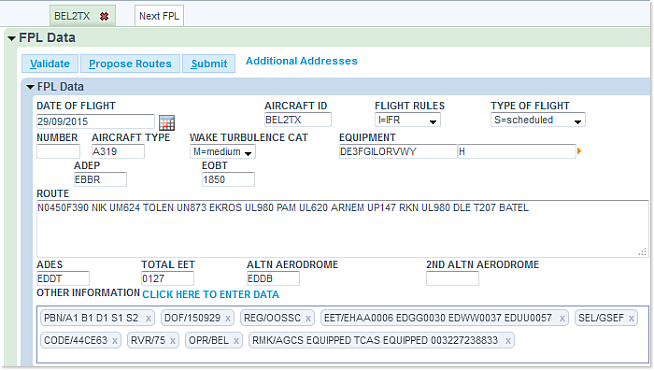
Create / Edit data
Enter or edit the flight plan data - please refer to the FPL Data section for detailed information on the Structured Editor features.
Validate
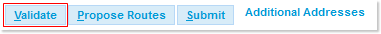
The Validate button is used to validate the submitted data and get to see the results in the Validation Results section.
Propose Routes

The Propose Routes button is used to get a list of possible routes displayed in the Proposals section. This function is restricted by security profile so you may not have access to it.
Submit

The Submit button sends the flight plan to the IFPS, and updates the content of the the Submit Results section.
Notes:
- Flight Plan submission is only visible to the profiles with the Flight Plan Management role: AO, ARO, and FMP.
- At submission step, a check is performed for mixed IFR/VFR flights. If such a case is encountered, a disclaimer message pops up :
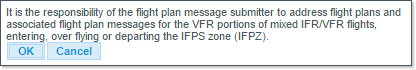
Additional Addresses
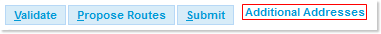
The Additional Addresses link opens a dialog allowing you to specify the additional AFTN address(es) where the flight plan will be sent by means of the Submit button.