| Typical Scope: |
NM Operations send an $$AIM$$ (Air Traffic Flow and Capacity Management Information Message) to inform the Aviation community whenever they consider it relevant. These AIMs are also accessible through an AFTN address, via the CHMI Applications.
A simple table lists the most recent valid AIMs for the selected Target Date, giving as title a short Description of the message along with its Released on date and time.
Two links are also provided at the bottom of the Portlet:
- Subscribe: opens the Subscription Editor, when you can specify to which stream of information you wish to subscribe.
- More: opens a Detached View listing all AIMs valid for the selected Target Date.
Highlights
Newly released AIM messages are displayed against a colored background, to draw the attention of the user.
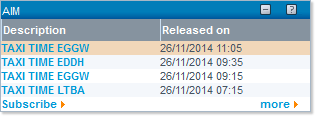
This highlight disappears when one of the actions below are performed:
- You manually refresh the Portal - and as a result reset the 15 min. timer
- You open the highlighted message (or any other message displayed in the Portlet).
Opening an AIM
The light blue color of the AIM titles indicate a hyperlink opening a Detached View with the full AIM content, as shown in the example below.