Content Link
The Content Link component is set, by default, in the Internal Link mode. This is made visible by the INTERNAL button being ON, in bright orange:  .
.
Simply drag and drop in to the File Name field the desired element from the File Resources tree.
Changing the Link mode
When you click on the INTERNAL button, it changes from ON to OFF, changing its color to gray:  .
.
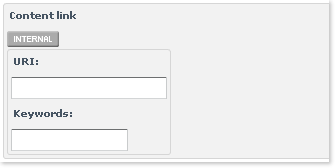
The associated parameters to a now EXTERNAL link are:
- URI: a path to an external resource (typically, a web page)
- Keywords: the list of words by which this link should be picked up by the search engine.