Sorting Data
You can easily sort any list or table by clicking in the header of the column by which you want to sort.
For your convenience, you can drag and drop the column headers to arrange the table as best suits your needs
When you open a list, its content is not specifically sorted. The headers of the columns are in their normal state, as shown below:

A click on an unsorted column header will sort its content in descending order, the newest entry being on top of the list. And an upward pointing arrow appears in the right corner of the header, to reflect the sort status:
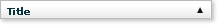
A click on a sorted column will toggle its state to the other sorted status. For example, clicking on a column sorted in descending order will reverse its sorting order to ascending, and reflect the new status in the header:
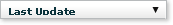
Clicking on an unsorted column will reset all other headers to their normal status - in short, you can only one primary sort by one of the columns.