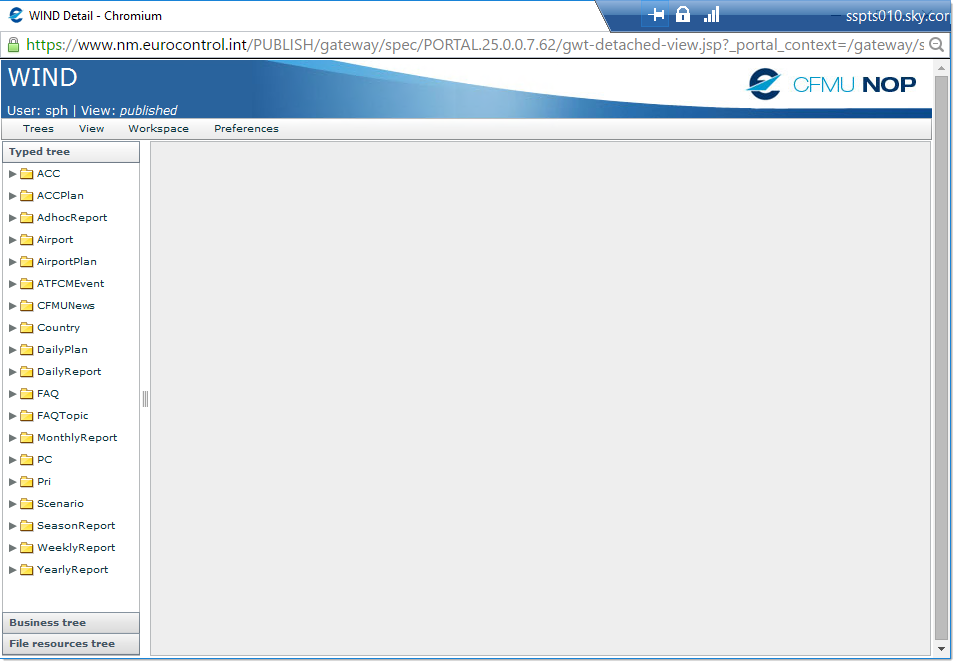Regular Access
Steps to follow in order to access the legacy FLASH WIND application:
- Locate and open the Remote Desktop Connection app - either from your Taskbar ...
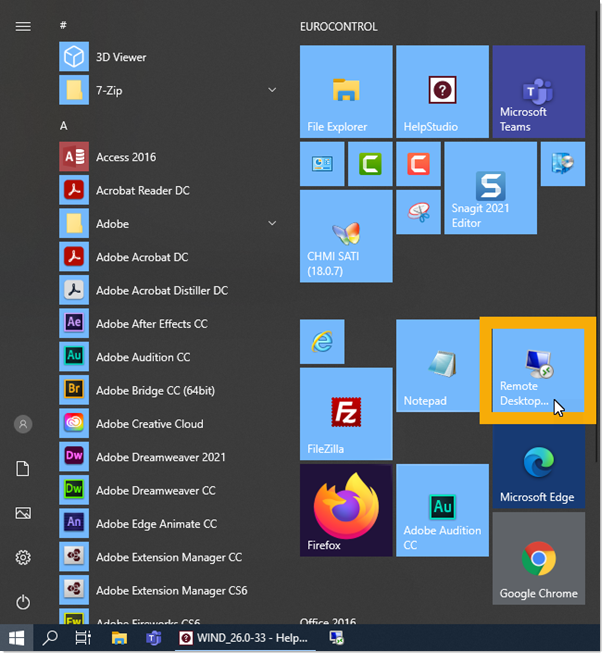
... or from a Search:
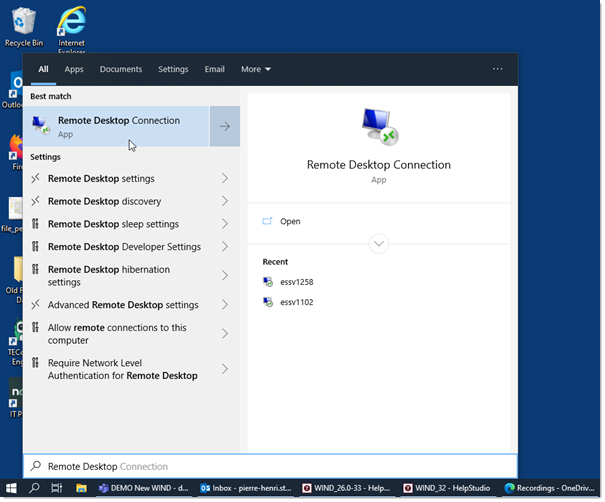
- Designate the computer to connect to (in this example, SSPTS010.SKY.CORD.EUROCONTROL.INT for normal OPS service - SSPTS210.SKY.CORD.EUROCONTROL.INT being the URL to be used for Contingency):
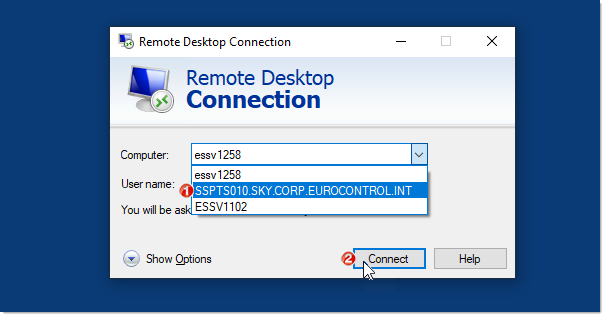
- Enter your WINDOWS credentials:
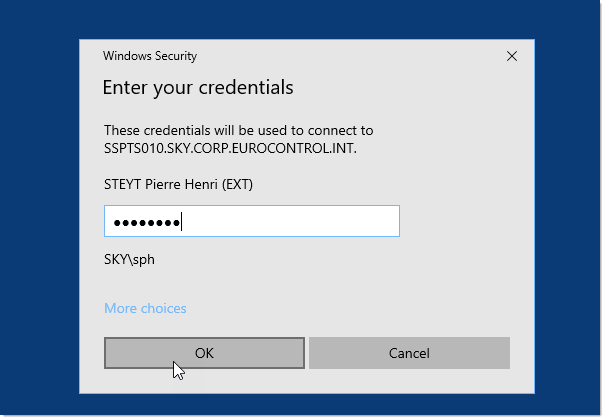
- The Remote Desktop is launched...
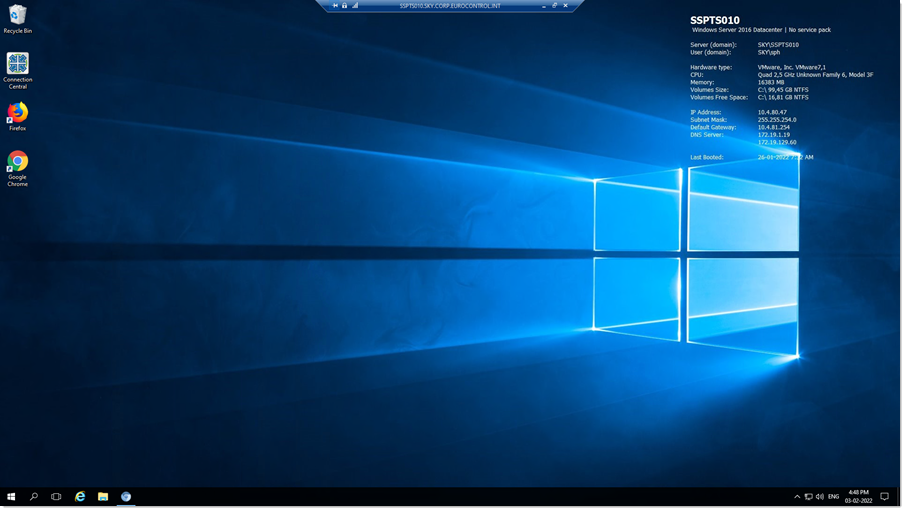
- ... and the NMP Login Page opens for you to login:
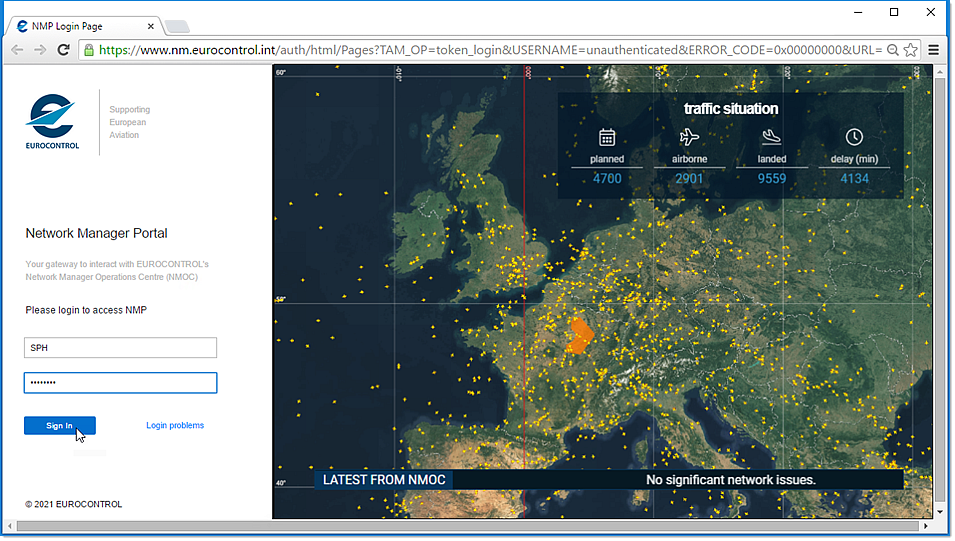
- Next specify the Role and Domain to be used then click on the GO button:
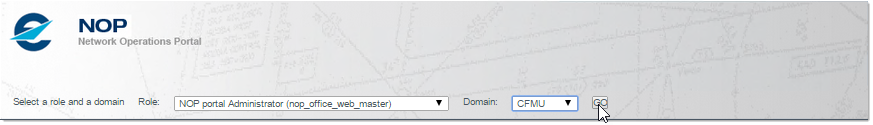
- Lastly click on the WIND button:
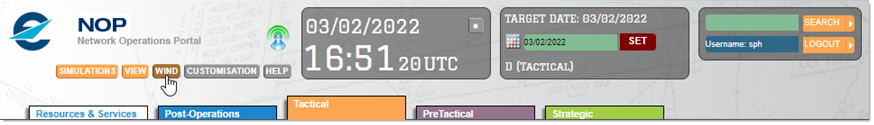
- In the event that you get this Flash warning dialog, click on the Run this time button to launch WIND:
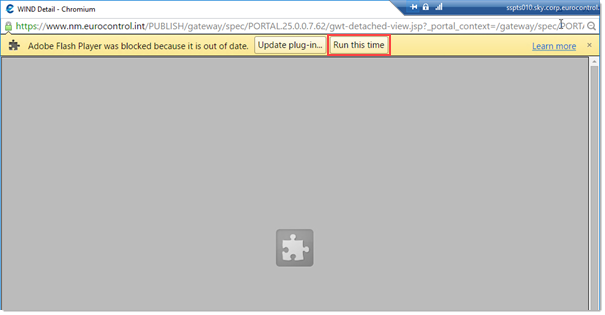
- WIND is now ready for you to use: