Messages
The Messages tab only appears when the Results table contains flight(s) for which message(s) have been issued - and if your profile allows you the sending of such messages.
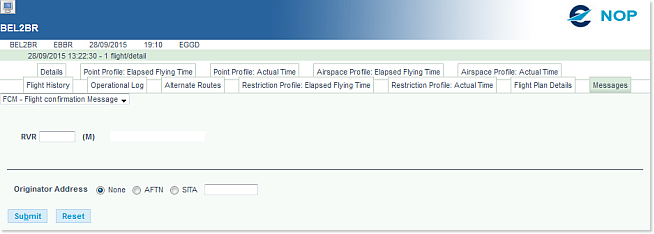
This functionality allows the you to submit a CASA message from the following message types for the selected flight:
- REA: REAdy to depart message
- RFI: Request For direct Improvement message
- SWM: SIP Wanted Message
- SPA: Slop Proposal Acceptance message
- SRJ: Slot proposal ReJectionmessage
- SMM: Slot Missed Message message
- RJT: Rerouting reJecTion message
- FCM: Flight Confirmation Message
Sending Messages
- From the message selector drop-down menu, click on the desired message type to submit.
- When this is done, the Additional Information subpart of the message tab is adapted for the selected message type.Check for possible input(s) in the Additional Information subpart for the selected message type.
- Click the desired originator address type (if the originator address type is not set to None, specify the Originator Address.
- If the flight details displayed are that of the flight for which the selected individual message is required to be submitted, click the Submit button.
The Submit and Reset buttons are subsequently replaced by a time stamped confirmation message of submission.
Attention: this does not guarantee the subsequent message processing by the system, nor the results.