Automated Workflow
The automated Workflow automatically performs the various steps involved in the deconfliction process.
When all the required Schedule elements have been successfully uploaded (please refer to the Upload Schedule File for guidance in this action), click on the Go to CONFLICTS button:
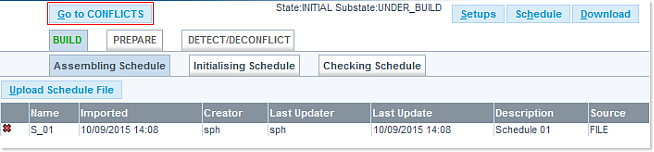
Click on the Yes button to proceed:
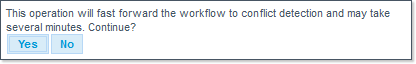
You will notice intense onscreen activity as the automated workflow activates the successive processes - to finally display the Conflict List window (providing no errors are encountered):
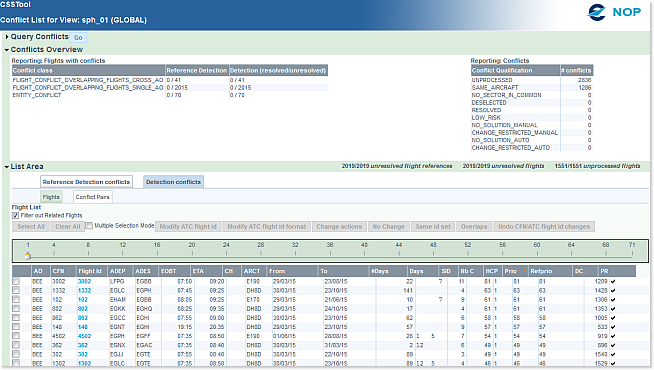
From this point, you can directly go to the Conflict List section - or have a look at the Manual Workflow process.
See Also