ATS Route
The ATS Routes page tab displays the availability details of the selected Air Route for the selected Target Date.
Within the main tab, two secondary tabs display the air route (portion) in the opposite Downstream / Upstream directions:
- CDR Downstream
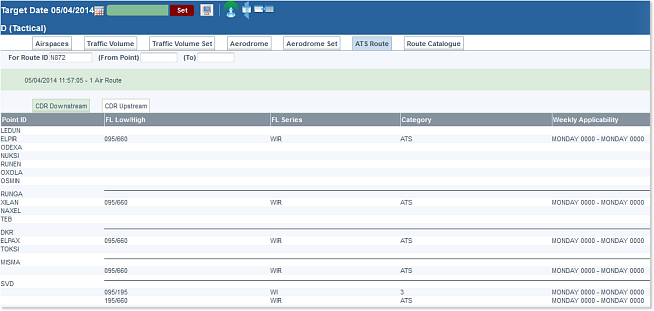
- CDR Upstream

The ATS Routes tab shows the availability details of the selected ATS Route for the selected Target Date.
Query
- for Air Route: Identification of the air route. By default, this field is empty.
- (From Point): First point on the route to be displayed (optional group with To point). By default, this field is empty.
- (To):Last point on the route to be displayed (optional group with From Point). By default, this field is empty.
If both From Point and To point are provided, they must be different from each other.
Results
For each point along the route, the air routes list displays the following details:
- Point ID: Identification of the point.
If the point is the start of a new portion of the route on which availability data are defined, a horizontal separator line is drawn through the other columns of the list. The sequence of points included in a route portion is listed between two horizontal separator lines. - FL Low/High: The range of available flight levels, from the lowest to the highest.
- FL Series: Flight level series.
- Category: The CDR category.
Point ID, FL Low/High and FL Ser delimit a route portion in three dimensions. For each route portion, a CDR category is defined for the associated Weekly Applicability.
Possible values are:- ATS: when ATS route is always plannable.
- 1: for permanently plannable conditional route. Closure is published in AUP part ‘B’ and CRAM.
- 2: for non permanently plannable conditional route.
Opening can be published in a CRAM. - 3: for non plannable conditional route used only at short notice on ATC instructions.
- Not Available: for non plannable conditional route.
- Weekly Applicability: The weekly applicability, when relevant. Use the followign format: start day hhmm – end day hhmm (ex: 'Monday 0000 – Monday 0000').